


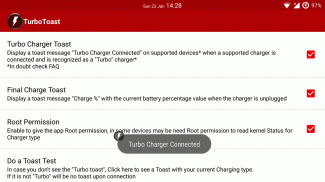






TurboToast

TurboToast ၏ ရွင္းလင္းခ်က္
Don't install app you don't know what is for, this app is to display a on screen toast message only, this will not change how your device charges.
*A Turbo charger is the Qualcomm QuickCharge rebranded by Motorola as "Motorola Turbo Charger".
In Motorola Stock ROM, every time the Turbo charger is connected and recognized as Turbo the user see a Toast message (TurboPower connected) informing of the connection of the Turbo charger.
In Custom ROM this featuring doesn't exist, the function of this app is to simulate that on any ROM any device that have Qualcomm QuickCharge support.
The app have two toast, they come enable by default, and can be disable.
* Display a toast message "Turbo Charger Connected" if Motorola Turbo Charger is connected and recognized by the system as the Turbo charger
* Display a toast message "Charge xx%" with the current battery percentage value when the charger is unplugged
How it works:
Android allows apps to received system actions, this app will ask android to be called every time the a charger is connected or disconnected.
When the a charger action is received the app will run in background for about 10 seconds and...
* If is a connection and the charger is recognized as "Turbo" a Toast message "Turbo Charger Connected" will be display
* If is a disconnection a Toast message "Charge xx%" will be display this doesn't depends if the charger is turbo or not it will be display every time when a disconnection is received.
* The app work depends of files that are on the root of the device the app only read the files there is no modifications, but for that read be successful is need ROOT access so the app comes with root enable by default, the user can if wanna turn Root option off, but the app toast may not work properly. In the app start it will tell you if Root is working and warn about the need if you disable.
If yours device has Qualcomm QuickCharge support and you try the app with ROOT access and received not toast, contact the developer about it, if the device as support for the charger it probably can have support of this app.
သင်ဘာကိုဆိုလိုသည်ကိုမသိသောအက်ပလီကေးရှင်းကိုမထည့်ပါနှင့်၊ ဤအပလီကေးရှင်းသည်ဖန်သားပြင်ခလုတ်ပေါ်တွင်သာဖော်ပြရန်ဖြစ်သည်၊ ၎င်းသည်သင်၏ကိရိယာအားမည်သို့ကောက်ခံသည်ကိုပြောင်းလဲလိမ့်မည်မဟုတ်ပါ။
* Turbo charger သည် Motorola မှ Motorola Turbo Charger ဟုအမည်တပ်ထားသော Qualcomm QuickCharge ဖြစ်သည်။
Motorola Stock ROM တွင်၊ Turbo charger ကိုချိတ်ဆက်ပြီး Turbo အဖြစ်အသိအမှတ်ပြုတိုင်းအသုံးပြုသူသည် Turbo charger ၏ဆက်သွယ်မှုအကြောင်းအသိပေးရန် Toast message (TurboPower ချိတ်ဆက်ထားသော) ကိုတွေ့သည်။
Custom ROM တွင်ဒီ feature မပါ ၀ င်ပါ။ ဒီ app ၏လုပ်ဆောင်ချက်သည်မည်သည့် ROM တွင်မဆို Qualcomm QuickCharge အထောက်အပံ့ပါသောမည်သည့်ပစ္စည်းကိုမဆို simulate လုပ်ရန်ဖြစ်သည်။
ဒီ app မှာ toast နှစ်ခုပါရှိပြီးပုံမှန်အားဖြင့် enable လုပ်ပြီး disable လုပ်နိုင်ပါတယ်။
Motorola Turbo Charger ကို Turbo အားသွင်းစနစ်အနေဖြင့်စနစ်နှင့်ဆက်သွယ်ပြီးအသိအမှတ်ပြုပါက toast message“ Turbo Charger Connected” ကိုပြပါ။
* charger အားဖြုတ်လိုက်သောအခါလက်ရှိဘက်ထရီရာခိုင်နှုန်းတန်ဖိုးနှင့်အတူ "xx% Charge% s" toast စာတိုကိုပြပါ
ဘယ်လိုအလုပ်လုပ်လဲ:
Android က apps များလက်ခံရရှိသည့် system လုပ်ဆောင်ချက်များအားခွင့်ပြုသည်။ charger ကိုချိတ်ဆက်တိုင်းသို့မဟုတ် disconnect လုပ်သည့်အခါတိုင်းဤ app သည် android ကိုခေါ်ရန်တောင်းဆိုလိမ့်မည်။
charger လုပ်ဆောင်မှုကိုလက်ခံရရှိသည့်အခါ app သည် ၁၀ စက္ကန့်ခန့်နောက်ခံနှင့်အလုပ်လုပ်လိမ့်မည်။
* ဆက်သွယ်မှုတစ်ခုဖြစ်ပါက charger အား "Turbo" ဟုအသိအမှတ်ပြုပါက "Turbo Charger Connected" ၏ Toast message ကိုဖော်ပြလိမ့်မည်။
* အကယ်၍ ဆက်သွယ်မှုပြတ်တောက်ပါက Toast message "Charge xx%" ကိုဖော်ပြလိမ့်မည်။ charger သည် turbo လားမဟုတ်၊ အပြန်အလှန်ဆက်သွယ်မှုကိုလက်ခံသောအခါတိုင်းပြလိမ့်မည်။
* လုပ်ငန်းလုပ်ဆောင်မှုသည်ကိရိယာ၏အမြစ်ပေါ်ရှိဖိုင်များပေါ်တွင်မူတည်သည်။ အက်ပလီကေးရှင်းသည်ပြုပြင်မွမ်းမံခြင်းမရှိသောဖိုင်များကိုသာဖတ်သည်။ အောင်မြင်ရန်ဖတ်ရန်မှာ ROOT ဆက်သွယ်မှုလိုအပ်သည်။ ထို့ကြောင့်၎င်းအက်ပ်သည်မူလအတိုင်းအားဖြင့်ဖွင့်ထားသည့်စနစ်ဖြင့်အသုံးပြုသည်။ Root option ကိုပိတ်လိုသော်လည်း app toast သည်အလုပ်မလုပ်နိုင်ပါ။ အက်ပလီကေးရှင်းစတင်သည့်အခါ၎င်းသည် Root အလုပ်လုပ်နေသလားကိုသတိရပြီးသင်ပိတ်ထားလျှင်လိုအပ်ချက်ကိုသတိပေးလိမ့်မည်။
သင်၏ကိရိယာတွင် Qualcomm QuickCharge အထောက်အပံ့ရှိပြီးသင် ROOT ကို အသုံးပြု၍ အက်ပ်ကိုစမ်းကြည့်ပါကမတက်ဘဲနေလျှင်၎င်းနှင့် ပတ်သက်၍ တီထွင်သူကိုဆက်သွယ်ပါ။ အကယ်၍ ၎င်းကိရိယာသည် charger ကိုအထောက်အပံ့အဖြစ်ဤအက်ပလီကေးရှင်း၏ပံ့ပိုးမှုရှိနိုင်သည်။

























